Testing Suite
Overview
Metarouters Testing Suite is designed to streamline the testing and validation of integration playbook configurations within our UI. This feature aims to provide users with immediate feedback on their playbook setups and configurations against events. By enabling real-time configuration validation of events, users can ensure their configurations work as intended and see the output event structure without relying on manual verification or experiencing delays.
Prerequisites
To effectively use Testing Suite, ensure you have:
- Access to your enterprise.metarouter.io account.
- Basic understanding of your current integration and playbook configurations, and what the expected event output should look like.
- Knowledge and access of the events and pipelines you intend to test. These can be page or track events collected by the MetaRouter tag. The events will need to be in JSON format
- Necessary credentials for the downstream systems being tested.
Configuring Testing Suite - With the necessary information on hand, you can begin leveraging Testing Suite to streamline your integration setup and validation:
Testing Suite Workflow
1. Navigate to the Testing Suite section within the Playbook Configuration UI.
Login to your enterprise.metarouter.io account. From the main dashboard, navigate to the integrations page in the left navigation and then select any configured Integration. You will see your integration playbook configuration page (Parameters, and Event Mappings) and in the top right hand corner you will see a "Test Playbook" buttom that will open the Testing Suite slide out.
2. Paste an event and select a cluster to test playbook configuration.
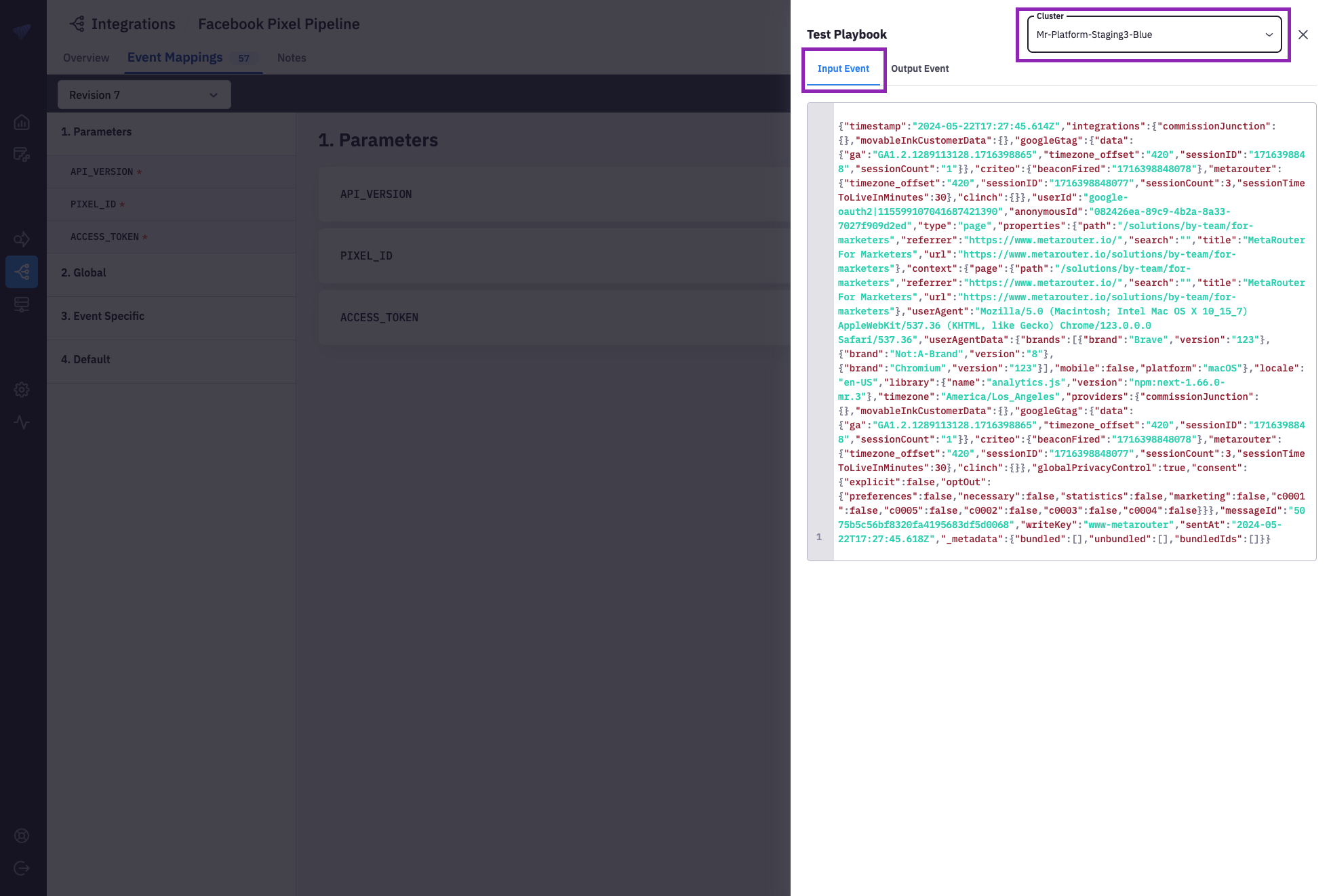
Once the Testing Suite slide out is open you can take your page or track event that you would like to test and paste into the Input Event box. This event will be run against the playbook configurations (mappings, spreadings, transformations, enrichments, filters and custom expressions) to produce the output event that would be sent to the downstream vendor. Users will also have to select the cluster in the top right hand corner they would like to run the test on.
2. Review Output Event
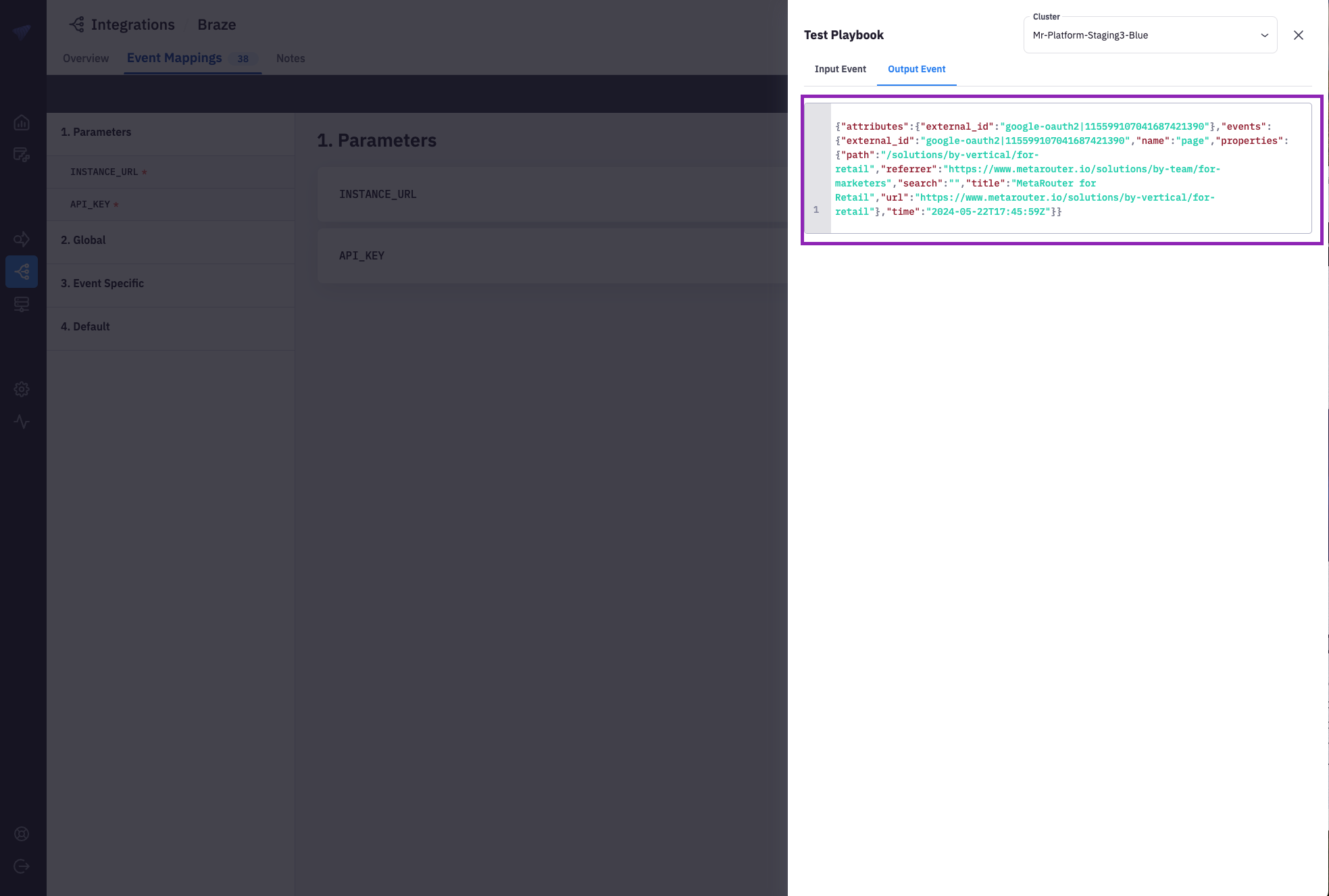
Select the "Output Event" tab to review the output event structure. This is the sample event that would get sent to the downstream vendor API once you deploy a pipeline the integration is connected to. If the event structure does not meet the expectations, or requirements set by the downstream tool, make adjustments to playbook configuration and test again.
2. Review Errors, if there are any!
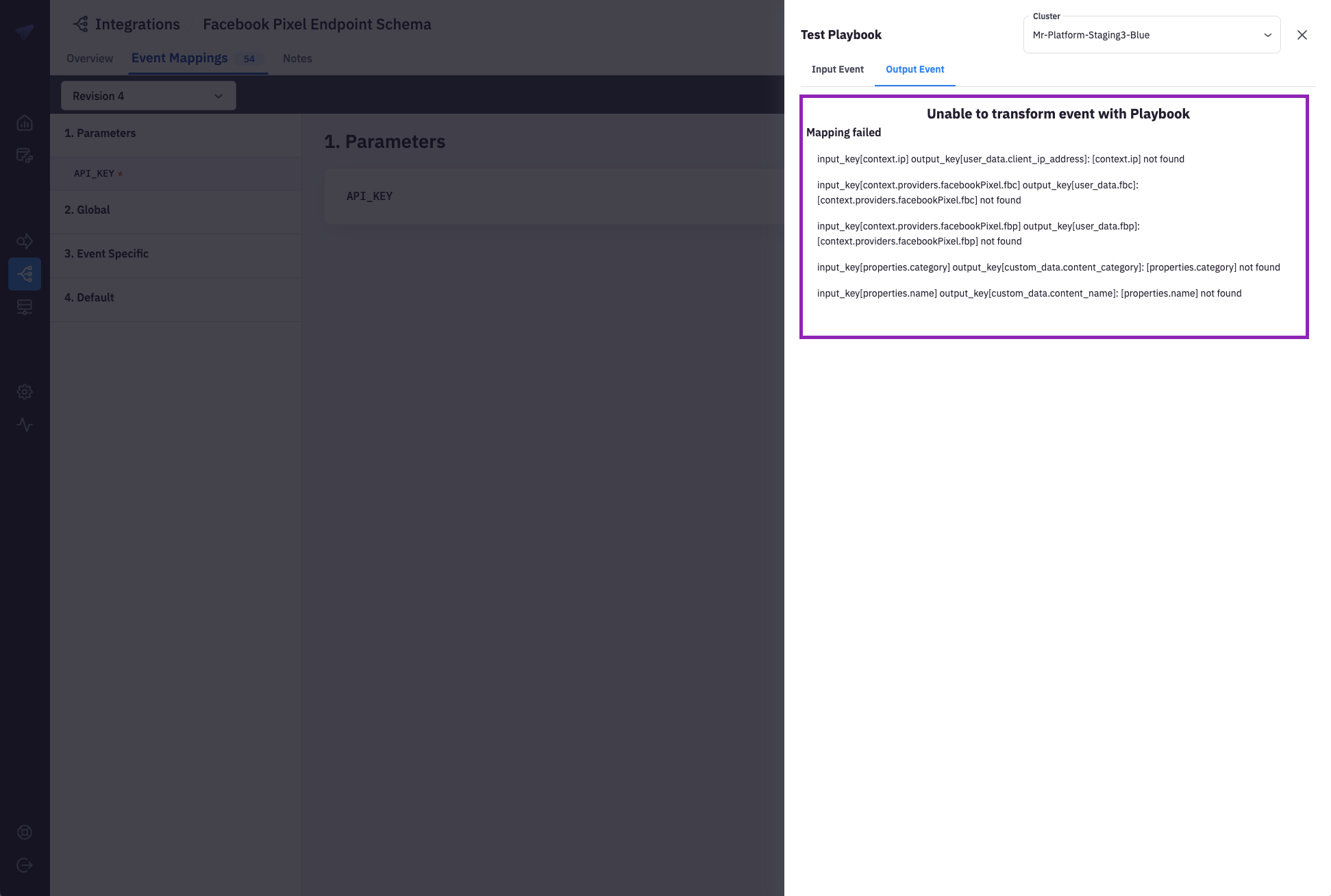
In the event the test fails the output event tab will surface the error message(s) tied to the failed transformation. Review the error messages and address the errors by using a different event, or reconfiguring your playbook configurations. If you continue to run into errors, please consult with you MetaRouter customer success representative.
How Testing Suite Works
The Testing Suite is a sophisticated tool designed to validate integration playbook configurations by simulating their application to input events. Here's an in-depth look at its functionality:
Comprehensive Playbook Processing:
The playbook encompasses multiple data transformation functions, including mappings, enrichments, spreading, custom expressions, and filters. When an input event is processed, the Testing Suite examines the event's structure to identify properties that are subject to these configurations.
Data Function Execution:
- Mappings: The system translates specific event properties to the designated fields according to the playbook rules.
- Enrichments: Additional contextual data is integrated into the event, enhancing its informational value based on external data sources or predefined rules.
- Spreading: The event's data is redistributed across various properties or formats as necessary.
- Custom Expressions: User-defined logic is applied, enabling tailored data transformations and computations.
- Filters: Irrelevant or unnecessary data is pruned from the event, ensuring only pertinent information is retained.
Real-Time Validation and Transformation:
As the Testing Suite processes the input event, it dynamically applies the configured transformations to produce a sample output event. This output event simulates the final data that would be sent to downstream tools once the integration is deployed.
Error Detection and Handling:
The Testing Suite includes error detection mechanisms. It identifies mapping errors, missing properties, and JSON formatting issues during the transformation process. If any errors are detected, the system generates detailed error messages, providing insights into the nature and location of the issues.
Feedback Mechanism:
Benefits of Testing Suite
Testing Suite addresses several critical issues users face when setting up and testing playbook configurations:
- Uncertainty in Configuration: Provides immediate validation, reducing guesswork and ensuring configurations are correct from the start.
- Dependence on Internal Resources: Empowers customers to own their playbook builds, reducing the burden on our Customer Success team.
- Speed of Playbook Testing: Enables faster and easier testing feedback directly within the UI.
- Data Validation and Accuracy: Ensures that the output event data is correct, speeding up connection to downstream integrations and increasing confidence.
Updated 9 months ago