Meta CAPI
What Is Meta CAPI?
Meta (formerly Facebook) is a global technology company that builds products and platforms to help people connect and share across its family of apps, including Facebook and Instagram. Its advertising ecosystem supports businesses in reaching targeted audiences through data-driven marketing tools.
Meta Conversions API (CAPI) is a server-side API that enables advertisers to send web and offline events directly from their servers to Meta. It complements or replaces pixel-based tracking by reducing browser limitations and supporting user privacy protections. It helps advertisers maintain conversion tracking, audience targeting, and optimization capabilities when client-side collection is limited.
Product Type: Advertising
Integration Type: Starter Kit & ID Sync
Event Source Type: Web, Mobile Web, and Mobile App
Event Scope: Full-Funnel Events
Capabilities
- Sends server-side conversion and commerce lifecycle events to Meta Conversions API.
- Supports optional Limited Data Use (LDU) default parameters for privacy processing.
- Supports key matching and attribution identifiers via Facebook Tag ID sync (
_fbp,_fbc).
Considerations
- The Facebook Tag sync is required to populate
fbcandfbpvalues in events. - Supports event batching (default batch size is 10; Meta accepts up to 1,000 events per batch, but rejects the entire batch if any event in the batch is invalid).
- By default, this starter kit sends optional Limited Data Use (LDU) settings:
data_processing_options= [LDU]data_processing_options_country=0data_processing_options_state=0
- The default
0values allow Meta to infer location automatically, which is commonly used when explicit location or consent logic is not available. - IP Address should be sent if state & country is not available to limit data use for persons in California.
- The event_id and event_name parameters are used to deduplicate events.
Identity Sync
- Sync Available: Yes
- Required for Starter Kit: Highly recommended for user matching
- Prerequisites: Pixel (Dataset) ID
- Documentation: See Additional Facebook Tag Sync Documentation
Sync Details
- The sync fires a match pixel using the Tag ID and hashed Match ID.
- Explicit cookies
_fbpand_fbcare set to persist identifiers for 90 days. - A sync completion marker (*_facebookTag_sync) is stored to suppress duplicate pixel fires.
- Extra tag IDs, if provided, trigger additional pixels with unique sync markers.
- Identifiers are added to server-side payloads for ad targeting and campaign measurement.
Starter Kit Setup Guide
1. Deploy the Facebook Tag Sync
- To collect the required sync values (
_fbp,_fbc), you must implement the Facebook Tag sync in your web pipeline. Refer to the Facebook Tag sync documentation to complete the setup. See Additional Facebook Tag Sync Documentation.
2. Gather Credentials
-
Finding your Pixel (Dataset) ID:
- Go to Meta Events Manager
- Go to Data Sources
- Click on Pixel
- Click on Settings to find Pixel ID (it can also appear as Dataset ID)
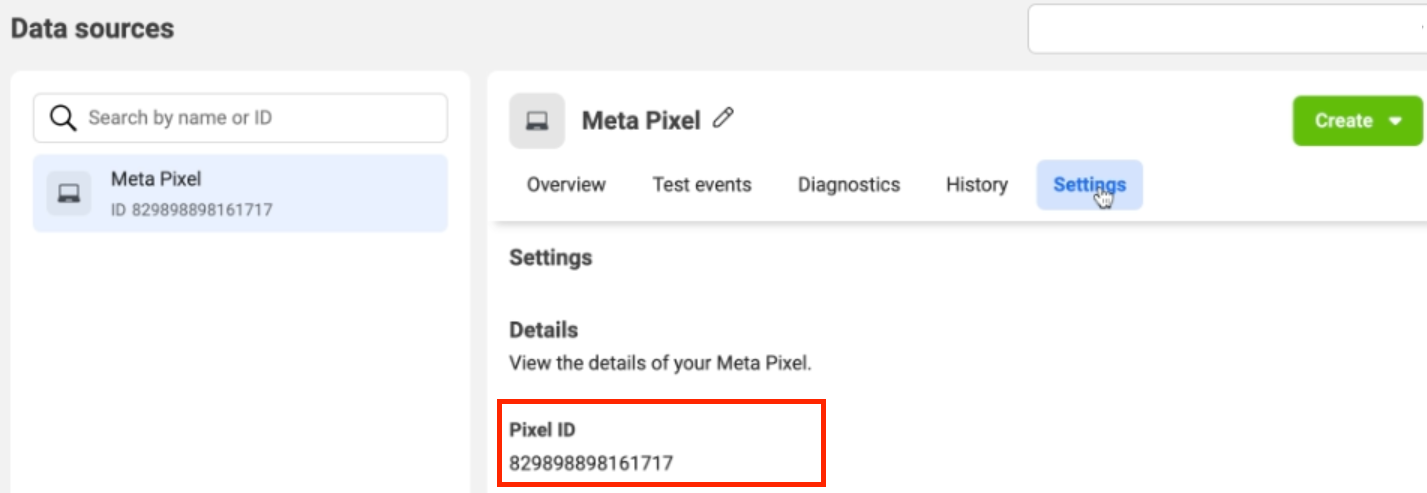
-
Generating an access token:
-
Using Business Manager (recommended)
-
Choose Pixel you want to implement
-
Select the Settings Tab
-
Find the Conversions API section and click on the Generate Access Token link under “Set up direct integration” and follow the instructions on the pop-up
- NOTE: Only visible to users with developer privileges for the business
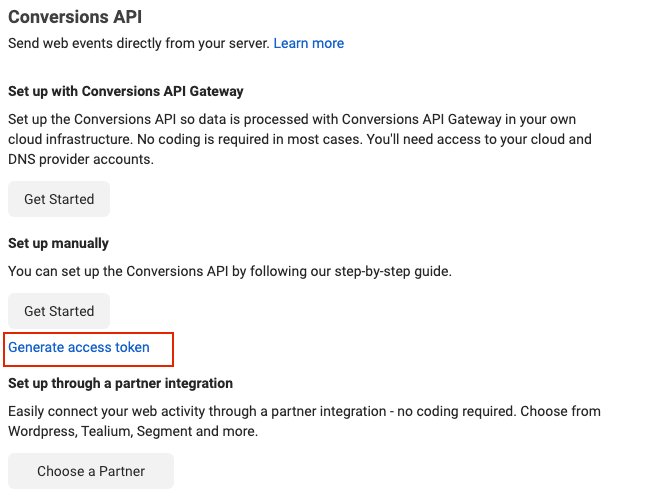
-
Save your access token in a secure place.
-
-
-
Ensuring Conversions API is enabled in your account
- Click on the Manage Integrations button in the Overview tab in Events Manager.
- In the pop-up screen, check if you have the Conversions API set up and active. If not, click on Add New Integration > Conversions API > Set up. There is no need to go through App Review or request any permissions.
3. Add a Meta CAPI Integration
- From the integration library, add a Meta CAPI integration. Then, fill out the Connection Parameters:
| Connection Parameter | Description |
|---|---|
API_VERSION | Meta Graph API version (default: v22.0). |
PIXEL_ID | Meta Pixel ID (may appear as Dataset ID). |
ACCESS_TOKEN | Conversions API access token from Events Manager. |
4. Configure Event Mapping
- MetaRouter provides all of the event mappings that Meta CAPI integrations typically require. You may add custom events, parameters, or mappings in accordance with Meta’s API documentation.
5. Deploy to Pipeline
- In the Pipelines tab, add your Meta CAPI integration.
Event Mappings
Global
Global mappings will be applied to all events. If your parameter names do not match the Expected Inputs provided, you will need to overwrite the Inputs provided with your own.
| Output Key | Description | Expected Input |
|---|---|---|
action_source Required | String: Identifies where the conversion occurred (for example, website or app). | Expression – Sets 'app' for iOS/Android, defaults to 'website' |
event_time Required | Timestamp: Unix timestamp (seconds) when the actual event occurred. | Expression – Converts timestamp / originalTimestamp / sentAt to seconds since epoch |
event_source_url Required | String: Website URL where the event occurred. | context.page.url |
event_id | String: Unique ID used for deduplication when paired with event_name. | messageId |
user_data.em | String: SHA256 hash of normalized email address. | Expression – SHA256 hash of input.traits.email |
user_data.client_ip_address Required | String: Client IP address (do not hash). | context.ip |
user_data.client_user_agent Required | String: Client browser user agent (do not hash). | context.userAgent |
user_data.external_id | String: External identifier for the user (SHA256 hashing used in this kit). | anonymousId (then sha256) |
user_data.fbc | String: Facebook click ID (do not hash). | context.providers.facebookTag._fbc |
user_data.fbp | String: Facebook browser ID (do not hash). | context.providers.facebookTag._fbp |
data_processing_options | Array: Data processing options for Limited Data Use (LDU). | Expression – Limited Data Usage returns { "LDU" } |
data_processing_options_country | Integer: Country code used with LDU processing. | Enrichment – 0 |
data_processing_options_state | Integer: State code used with LDU processing. | Enrichment – 0 |
app_data.advertiser_tracking_enabled | Boolean: Indicates whether advertiser tracking is enabled on the device. | context.device.adTrackingEnabled |
app_data.application_tracking_enabled | Boolean: Indicates whether application tracking is enabled on the device. | context.device.adTrackingEnabled |
app_data.extinfo | Array: Extended device and app information for app events. | Expression – Derived from context (app/os/device/screen/network/timezone) |
Event Specific
Page
| Output Key | Description | Expected Input |
|---|---|---|
event_name Required | String: Facebook standard event name. | Enrichment – Static value 'PageView' |
custom_data.content_category | String: The category of the content associated with the event. | properties.category |
custom_data.content_name | String: The name of the page associated with the event. | properties.name |
Products Searched
| Output Key | Description | Expected Input |
|---|---|---|
event_name Required | String: Facebook standard event name. | Enrichment – Static value 'Search' |
custom_data.search_string | String: Search query made by the user. | properties.query |
Product Viewed
| Output Key | Description | Expected Input |
|---|---|---|
event_name Required | String: Facebook standard event name. | Enrichment – Static value 'ViewContent' |
custom_data.content_type | String: Type of content. | Enrichment – Static value 'product' |
custom_data.content_category | String: The category of the content associated with the event. | properties.category |
custom_data.content_name | String: The name of the page or product associated with the event. | properties.name |
custom_data.content_ids | Array: Content IDs associated with the event. | Expression – Returns an array containing properties.product_id |
custom_data.currency | String: ISO 4217 currency code (defaults to USD). | properties.currency (uppercase, defaults to 'USD') |
custom_data.value | Number: Total value for this event. | Expression – price * (quantity or 1) |
custom_data.contents | Array: Product objects with id, quantity, and item_price. | Expression – Derived from properties.product_id, properties.quantity, properties.price |
Product List Viewed
| Output Key | Description | Expected Input |
|---|---|---|
event_name Required | String: Facebook standard event name. | Enrichment – Static value 'ViewContent' |
custom_data.content_type | String: Type of content. | Enrichment – Static value 'product' |
custom_data.content_category | String: The category of the content associated with the event. | properties.category |
custom_data.content_name | String: The name of the list associated with the event. | properties.list_id |
custom_data.content_ids | Array: Content IDs associated with the event. | properties.products (pluck product_id) |
custom_data.currency | String: ISO 4217 currency code (defaults to USD). | properties.currency (uppercase, defaults to 'USD') |
custom_data.value | Number: Total value for this event. | Expression – Sum of price * (quantity or 1) across properties.products[] |
custom_data.contents | Array: Product objects with id, quantity, and item_price. | Expression – Derived from properties.products[] |
Product Added
| Output Key | Description | Expected Input |
|---|---|---|
event_name Required | String: Facebook standard event name. | Enrichment – Static value 'AddToCart' |
custom_data.content_type | String: Type of content. | Enrichment – Static value 'product' |
custom_data.content_category | String: The category of the content associated with the event. | properties.category |
custom_data.content_name | String: The name of the page or product associated with the event. | properties.name |
custom_data.content_ids | Array: Content IDs associated with the event. | Expression – Returns an array containing properties.product_id |
custom_data.currency | String: ISO 4217 currency code (defaults to USD). | properties.currency (uppercase, defaults to 'USD') |
custom_data.value | Number: Total value for this event. | Expression – price * (quantity or 1) |
custom_data.contents | Array: Product objects with id, quantity, and item_price. | Expression – Derived from properties.product_id, properties.quantity, properties.price |
Cart Viewed
| Output Key | Description | Expected Input |
|---|---|---|
event_name Required | String: Facebook standard event name. | Enrichment – Static value 'ViewContent' |
custom_data.content_type | String: Type of content. | Enrichment – Static value 'product' |
custom_data.content_ids | Array: Content IDs associated with the event. | properties.products (pluck product_id) |
custom_data.currency | String: ISO 4217 currency code (defaults to USD). | properties.currency (uppercase, defaults to 'USD') |
custom_data.value | Number: Total value for this event. | Expression – Sum of price * (quantity or 1) across properties.products[] |
custom_data.contents | Array: Product objects with id, quantity, and item_price. | Expression – Derived from properties.products[] |
Checkout Started
| Output Key | Description | Expected Input |
|---|---|---|
event_name Required | String: Facebook standard event name. | Enrichment – Static value 'InitiateCheckout' |
custom_data.content_ids | Array: Content IDs associated with the event. | properties.products (pluck product_id) |
custom_data.currency | String: ISO 4217 currency code (defaults to USD). | properties.currency (uppercase, defaults to 'USD') |
custom_data.value | Number: Total value for this event. | Expression – Sum of price * (quantity or 1) across properties.products[] |
custom_data.num_items | Integer: Total number of items in the checkout. | Expression – Sum of (quantity or 1) across properties.products[] |
custom_data.contents | Array: Product objects with id, quantity, and item_price. | Expression – Derived from properties.products[] |
custom_data.order_id | String: Unique order ID. | properties.order_id |
Payment Info Entered
| Output Key | Description | Expected Input |
|---|---|---|
event_name Required | String: Facebook standard event name. | Enrichment – Static value 'AddPaymentInfo' |
custom_data.order_id | String: Unique ID associated with the order. | properties.order_id |
custom_data.content_ids | Object: Contains checkout_id and order_id. | Expression – Returns { checkout_id=properties.checkout_id, order_id=properties.order_id } |
Product Added To Wishlist
| Output Key | Description | Expected Input |
|---|---|---|
event_name Required | String: Facebook standard event name. | Enrichment – Static value 'AddToWishlist' |
custom_data.content_category | String: The category of the content associated with the event. | properties.category |
custom_data.content_name | String: The name of the page or product associated with the event. | properties.name |
custom_data.content_ids | String: Content ID associated with the event. | properties.product_id |
custom_data.currency | String: ISO 4217 currency code (defaults to USD). | properties.currency (uppercase, defaults to 'USD') |
custom_data.value | Number: Total value for this event. | Expression – price * (quantity or 1) |
custom_data.contents | Array: Product objects with id, quantity, and item_price. | Expression – Derived from properties.product_id, properties.quantity, properties.price |
Order Completed
| Output Key | Description | Expected Input |
|---|---|---|
event_name Required | String: Facebook standard event name. | Enrichment – Static value 'Purchase' |
custom_data.content_type | String: Type of content. | Enrichment – Static value 'product' |
custom_data.content_ids | Array: Content IDs associated with the event. | properties.products (pluck product_id) |
custom_data.currency | String: ISO 4217 currency code (defaults to USD). | properties.currency (uppercase, defaults to 'USD') |
custom_data.value | Number: Total value for this event. | Expression – Sum of price * (quantity or 1) across properties.products[] |
custom_data.contents | Array: Product objects with id, quantity, and item_price. | Expression – Derived from properties.products[] |
custom_data.order_id | String: The order ID for this transaction as a string. | properties.order_id |
Required & Recommended Identifiers
These identifiers must be mapped to Meta CAPI in order for successful user matching to occur. Without these IDs, any events sent to Meta CAPI may not be accurately reflected in reporting.
| Attribute | Example | Sync Injector Required? |
|---|---|---|
client_user_agent Required | Mozilla/5.0 (Macintosh; Intel Mac OS X x.y; rv:42.0) Gecko/20100101 Firefox/42.0 | No |
client_ip_address Required | IPV4: 168.212.226.204 IPV6: 2001:0db8:85a3:0000:0000:8a2e:0370:7334 | No |
external_id Recommended | 402DA762-201E-42C1-961B-C1fA6CBCF566 | No |
fbc Highly Recommended | fb.1.1554763741205.AbCdEfGhIjKlMnOpQrStUvWxYz1234567890 | Yes |
fbp Highly Recommended | fb.1.1596403881668.1116446470 | Yes |
em Recommended | 542d240129883c019e106e3b1b2d3f3cb3537c43c425364de8e951d5a3083345 | No |
Integration Validation
Validate your Meta CAPI implementation by following Meta’s official verification steps in Events Manager:
Meta CAPI - Verifying SetupAdditional Meta CAPI Documentation
Updated 11 days ago