Acxiom Sync
This integration requires activation of additional services. Contact your MetaRouter representative for assistance.
What Is Acxiom?
An industry leader for nearly six decades, Acxiom puts data to work, solving complex challenges for the world’s leading brands and agencies. As the connected data and technology foundation of the Interpublic Group of
Companies, Inc. (IPG), Acxiom unifies, connects, and prepares data for AI-driven marketing and decision-making, maximizing technology investments.
It provides brands with comprehensive tools to unify and enrich customer data, enabling precise audience segmentation and personalization. Through its extensive consumer database, Acxiom empowers organizations to better understand customer behavior, preferences, and identities across multiple channels.
In today’s connected world, people expect personalized experiences at every turn. To deliver these, marketers need exceptional, comprehensive data. Acxiom enables you to leverage global data for premium audiences and insights, helping you better understand, identify, and engage your audience through personalized experiences across both digital and offline channels.
Product Type: Identity Resolution, Data Enrichment
Integration Type: ID Sync
Capabilities
- Acxiom Real ID™:: Retrieves and stores Real IDs through an identity sync process, enabling persistent user identification.
- Acxiom 3rd Party Data: Acxiom InfoBase® delivers accurate and powerful third-party descriptive and touch point data to nearly all addressable U.S. consumers. This single source provides comprehensive insights with more than 1,500 attributes for U.S. people and households. Additionally, Acxiom has many types of predictive and signal-based data to help you create the combination of data that is best for your use case.
- Cross-Vendor Identity Resolution: Allows Real IDs to be utilized seamlessly in other vendor integrations, facilitating cohesive identity management across various marketing and analytics platforms.
- Privacy and Security Compliance: The integration leverages Acxiom's robust identity framework, promoting secure and compliant use of identity information across integrated platforms without compromising data privacy.
- Server-side Reliability: Provides a secure, server-side method to receive Acxiom Real IDs, ensuring accurate and timely identity syncing without reliance on client-side tags.
Considerations
- Important Activation Details: This integration requires activation of additional MetaRouter services to enable the identity sync functionality. Once activated, the Real ID can be securely retrieved and utilized across other third-party vendor integrations. For assistance activating these services, please contact your MetaRouter representative.
- Geographic Availability: The Acxiom identity sync integration is currently supported only within the United States.
Sync Details
- IDs:
attributes- Identity data returned by Acxiom, including household and person-level identifiers, used by MetaRouter to enable identity resolution across third-party integrations.
- Description: This sync does a REST call to an endpoint. Then it will be able to set "identity markers" based on the callback it is passed. The purpose of the callback is to read the client response. This sync will be able to read from a request response or from the headers that are passed back from the response.
- Response Example :
{ "type": "ip", "domain": "acxiom.com", "key": "4e74e6ca89290df5c5801ddaa60524c0", "attributes": { "AI": "Y", "AM": "6", "AO": "1", "BF": "M", "BM": "M", "BQ": "M4", "ER": "1", "GS": "044", "GT": "100", "GU": "088", "HH_ID": "ZLOL01KUSBPLEXOJWS7SBN2FADU754N2QUJI", "HH_SCORE": "866", "PERSON_ID": "ZLOL01KUSAYFABJNPLGIFGYWVDA6SRQK4HFQ", "PERSON_SCORE": "962", "SIGNAL_SCORE": "999" }, "modified_at": "2025-03-13T09:47:54Z }
- Server-side Event Payload: Upon completion of all vendor's sync, the server-side events will incorporate all resolved identifiers as described above. The following object will be appended to the context.providers property within the event's JSON payload
-
{ "acxiom": { "attributes: "" // Plain attributes shown in Response example at FetchSync section. } } - Cookie Name:
- Cookie:
_meta_acxiom_attributes,_meta_acxiom_attributes_failure - IndexedDB:
[your storage prefix]_acxiom_attributes,[your storage prefix]_acxiom_attributes_failure - For a general guide on ID Sync validation, see here.
- Cookie:
Sync Setup Guide
1. Gather Credentials
- Please obtain your API token from your Acxiom team and securely store it for the next step.
2. Add an Acxiom Sync in MetaRouter
-
Submit Integration Request Ticket
- Submit a request through our support portal to enable enrichment services and set up your Acxiom API token. MetaRouter will handle the implementation of the token on your behalf. You may attach a file containing your Acxiom API token securely during this step.
- Example ticket description:
- Ticket Name: Enable Acxiom Enrichment and API Token Implementation
- Ticket Description: Please enable enrichment services for our Acxiom integration and implement our provided API token (attached).
-
Add the Acxiom Sync
-
To gather the Real IDs and user attributes, you must add an Acxiom sync.
-
From the Pipelines page, find the pipeline associated with the web property you’d like to add a sync to. Hover over the three dot dropdown and select “Build AJS File.”
-
In the Identity Syncs section, select the Acxiom sync.
-
Fill out the following fields:
- Cookie Lifetime (in days) - Specifies how long a stored value remains active before it is automatically removed from storage unless renewed. When this period expires, the associated storage marker is deleted. The default duration is 7 days.
- API Timeout (in milliseconds) - Specifies the duration to wait for a response before timing out the request. Defaults to 5000 milliseconds.
- Fire On ReSync - Defines if the sync should be fired again when an identity call is made.
- MetaRouter Ingestor URL - Specifies the MetaRouter ingestor URL used by your organization. Ensure the URL does not include
https://at the beginning or any path information after.com. This should be the same as your “Ingestion Website URL” in the Analytics.js settings of your Pipeline.
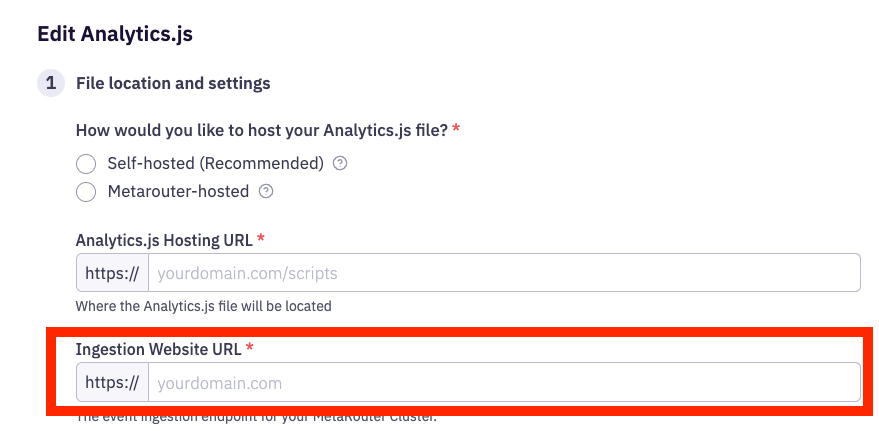
-
Scroll down and click the Save and Build File button.
-
Deploy your AJS file to propagate changes to your web property.
-
-
Updated 5 months ago