Microsoft Ads - CAPI
What Is Microsoft Ads?
Microsoft Ads is a digital advertising platform that enables businesses to create and manage search, shopping, and audience-based ad campaigns. It provides advanced targeting options, including keyword-based bidding, remarketing, and automated optimizations to improve ad performance. The platform includes tools for budget management, performance tracking, and conversion measurement to help advertisers maximize their return on investment.
Microsoft Ads Conversion API (CAPI) enables advertisers to send web and server-side events directly to Microsoft’s Universal Event Tracking (UET) system. By transmitting data server-to-server, the CAPI improves conversion accuracy and resilience against browser tracking limitations while supporting privacy-compliant measurement.
Product Type: Marketing
Integration Type: Starter Kit & ID Sync
Event Source Type: Web, Mobile Browser, & Mobile App
Event Scope: Full-Funnel Events
Capabilities
- Sends conversion and engagement data directly to Microsoft Ads via API.
- Preserves attribution accuracy even when cookies or client scripts are blocked.
- Supports batch uploads of up to 1000 events per request.
- Captures identifiers (
msclkid,mid) for cross-session tracking and attribution. - Transmits hashed user identifiers (email, phone) for privacy-safe matching.
- Supports page, product, and transaction-level events.
Considerations
- Always include
msclkidfor accurate conversion attribution. - Store
msclkidfor up to 90 days to preserve click-to-conversion linkage. - Include both IP address and user agent to enhance deduplication accuracy.
- Hashed email (
em) and phone (ph) values must follow SHA-256 format and normalization. - All events must include an event type of either
pageLoadorcustom. - Each batch request may include up to 1000 events; invalid data may fail the entire batch.
Limitations
- Validation errors (400 or 401) result in all batch events being rejected.
Identity Sync
- Sync Available: Yes
- Required for Starter Kit: Yes
- Prerequisites: Client ID needed
- Documentation: Microsoft Ads Sync
Sync Details
- The Microsoft Ads sync captures the values of the click ID (
msclkid). - The
msclkidis essential for conversion attribution and is required by Microsoft Ads for accurate conversion tracking. - Microsoft Ads requires that
msclkidonly be mapped to your conversion events within the starter kit. Please do not add the click ID to global mapping; otherwise, Microsoft Ads will consider all events a conversion. - The sync generates a
mid(pageLoadId) for each page view and attaches it to all related events. Themidis required to properly link events to a session.
Starter Kit Setup Guide
1. Deploy the Microsoft Ads Sync
- To collect the sync values (e.g.,
msclkid,mid), you must implement a Microsoft Ads ID sync. Refer to the following documentation to complete the setup: Microsoft Ads - ID Sync Guide.
2. Gather Credentials
- Ask vendor representatives for the following credentials:
-
UET Tag ID: Found under Conversion Tracking > UET Tags in your Microsoft Ads account. Once you click on a specific tag, you will find the TAG ID in the breadcrumb area:
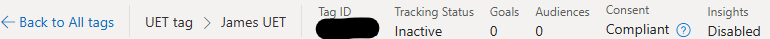
-
API Token (Developer Token): Generating a Developer Token for CAPI has been released to the Microsoft Ads UI for those participating in the beta:
- Go into the Microsoft Ads UI and get into the "Conversions > UET Tag" area.
- In the tags list, hover over the tag name (tag id 26019959) and click the pencil button.
- You may get to a page where you have to enter "Industry" – this is because the information has become required since you last edited the tag.
- Click "Save and next" and select the "Use Conversions API" button.
- Save and next.
- Pick up the developer token and share it or let us know.
- Save the tag.
-
3. Add a Microsoft Ads Integration
- From the integration library, add a Microsoft Ads integration. Then, fill out the Connection Parameters:
| Connection Parameter | Description |
|---|---|
TAG_ID | Unique Microsoft Ads UET Tag ID used for event tracking. |
API_TOKEN | Token used to authenticate and authorize API requests. |
4. Configure Event Mapping
- MetaRouter provides all of the event mappings that Microsoft Ads integrations typically require. You may add custom events, parameters, or mappings in accordance with Microsoft’s API documentation.
5. Deploy to Pipeline
- In the Pipelines tab, add your Microsoft Ads integration.
- Select the correct integration revision.
- Click Add Integration and finalize deployment.
Event Mappings
Global
Global mappings will be applied to all events. If your parameter names do not match the Expected Inputs provided, you will need to overwrite the Inputs provided with your own.
| Output Key | Description | Expected Input |
|---|---|---|
eventType Required | String: Type of event (pageLoad or custom). | Expression – from input.type |
eventTime Required | Integer: Timestamp in seconds (UTC). | Expression – convert RFC3339 timestamp to epoch |
pageLoadId * Required | String: UUID linking page load and custom events. * Required for custom events that follow a pageLoad. | context.providers.microsoftAds.mid |
eventSourceUrl * Required | String: Page URL where the event occurred. Required for pageLoad events. | context.page.url |
userData.msclkid Required | String: Microsoft Click ID. | context.providers.microsoftAds.msclkid |
userData.clientIpAddress Required | String: IP address of the user. | context.ip |
userData.clientUserAgent Required | String: Browser user agent string. | context.userAgent |
userData.anonymousId Recommended | String: Anonymous visitor ID. | anonymousId |
eventName Recommended | String: Event name or fallback to event type. | Expression – input.event or input.type |
eventId | String: Unique event ID for deduplication. | messageId |
pageTitle | String: Title of the webpage. | context.page.title |
referrerUrl | String: URL of the referring page. | context.page.referrer |
userData.externalId | String: Authenticated user ID. | userId |
userData.em | String: SHA-256 hashed normalized email address. | Expression – hash traits.email |
userData.ph | String: SHA-256 hashed normalized phone number. | Expression – hash traits.phone |
Event Specific
Page
| Output Key | Description | Expected Input |
|---|---|---|
customData.eventLabel Recommended | String: Hardcoded page label. Optional field providing a human-readable description for reporting and debugging; helps distinguish similar events that share the same eventName. | Enrichment – 'Lorem ipsum' |
customData.pageType | String: home when path is /, otherwise other. | Expression – from context.page.path |
Products Searched
| Output Key | Description | Expected Input |
|---|---|---|
customData.pageType | String: Indicates search results page. | Enrichment – 'searchresults' |
customData.eventCategory | String: Event category for search actions. | Enrichment – 'search' |
customData.searchTerm | String: Search query entered by user. | properties.query |
Product List Viewed
| Output Key | Description | Expected Input |
|---|---|---|
customData.pageType | String: Indicates category listing page. | Enrichment – 'category' |
customData.ecommCategory | String: Category viewed by user. | properties.category |
customData.itemIds | Array: Product IDs or SKUs listed. | Expression – map properties.products |
customData.items | Array: Product list {id,name,price,quantity}. | Expression – map properties.products |
Product Clicked
| Output Key | Description | Expected Input |
|---|---|---|
customData.pageType | String: Product context. | Enrichment – 'product' |
customData.ecommCategory | String: Category of clicked product. | properties.category |
customData.itemIds | Array: Clicked product ID. | Expression – from properties.product_id or sku |
customData.items | Array: Details of clicked product. | Expression – build from properties |
Product Viewed
| Output Key | Description | Expected Input |
|---|---|---|
customData.pageType | String: Indicates product view page. | Enrichment – 'product' |
customData.ecommCategory | String: Product category viewed. | properties.category |
customData.itemIds | Array: Product IDs viewed. | Expression – from properties.product_id or sku |
customData.items | Array: Product details viewed. | Expression – build from properties |
Product Added
| Output Key | Description | Expected Input |
|---|---|---|
customData.pageType | String: Indicates add-to-cart event. | Enrichment – 'product' |
customData.ecommCategory | String: Product category added. | properties.category |
customData.itemIds | Array: Added product IDs. | Expression – from properties.product_id or sku |
customData.items | Array: Details of added product(s). | Expression – build from properties |
customData.value | Float: Total value of added items. | Expression – TOTAL_VALUE(properties) |
customData.ecommTotalValue | Float: Event total value. | Expression – TOTAL_VALUE(properties) |
customData.currency | String: ISO 4217 currency code. | properties.currency (uppercase, default USD) |
Product Removed
| Output Key | Description | Expected Input |
|---|---|---|
customData.pageType | String: Product context for removal. | Enrichment – 'product' |
customData.ecommCategory | String: Product category removed. | properties.category |
customData.itemIds | Array: Removed product IDs. | Expression – from properties.product_id or sku |
customData.items | Array: Details of removed product(s). | Expression – build from properties |
customData.value | Float: Value removed from cart. | Expression – TOTAL_VALUE(properties) |
customData.ecommTotalValue | Float: Total cart value after removal. | Expression – TOTAL_VALUE(properties) |
customData.currency | String: ISO 4217 currency code. | properties.currency (uppercase, default USD) |
Cart Viewed
| Output Key | Description | Expected Input |
|---|---|---|
customData.pageType | String: Indicates cart page view. | Enrichment – 'cart' |
customData.itemIds | Array: Product IDs in cart. | Expression – map properties.products |
customData.items | Array: Item details {id,name,price,quantity}. | Expression – map properties.products |
customData.value | Float: Total cart value. | Expression – TOTAL_VALUE(properties.products) |
customData.ecommTotalValue | Float: Total cart value (duplicate for reporting). | Expression – TOTAL_VALUE(properties.products) |
customData.currency | String: ISO 4217 currency code. | properties.currency (uppercase, default USD) |
Order Completed
| Output Key | Description | Expected Input |
|---|---|---|
customData.transactionId Required | String: Unique order ID. | properties.order_id |
customData.pageType | String: Indicates purchase confirmation. | Enrichment – 'purchase' |
customData.itemIds | Array: Purchased product IDs. | Expression – map properties.products |
customData.items | Array: Purchased item details. | Expression – map properties.products |
customData.value | Float: Total order value. | Expression – TOTAL_VALUE(properties.products) |
customData.ecommTotalValue | Float: Total order value (duplicate for reporting). | Expression – TOTAL_VALUE(properties.products) |
customData.currency | String: ISO 4217 currency code. | properties.currency (uppercase, default USD) |
Required & Recommended Identifiers
These identifiers must be mapped to Microsoft Ads in order for successful user matching to occur. Without these IDs, any events sent to Microsoft Ads may not be accurately reflected in reporting.
| Attribute | Example | Sync Injector Required? |
|---|---|---|
msclkid Required | dd4afcccb1c9a4cad9544dd7e5006 | Yes |
mid Required | bcf3000b-65fa-4cd2-808a-8a6cf2b1d0a5 | Yes |
anonymousId | b171a9b06ce011ecafcd1b209be8601b | Yes |
externalId | 111222 | No |
email_hash Recommended | e1a2b3c4d5e6f7... | No |
phone_hash Recommended | c59475d96e9f01d7... | No |
Integration Validation
Use the UET Tag Dashboard in your Microsoft Advertising account to verify that server-side events are being received successfully. You can also access UET reports within the platform to review event delivery, troubleshoot discrepancies, and validate conversion tracking.
Additional Microsoft Ads Documentation
- Microsoft UET Conversion API Integration Guide
- Enhanced Conversions with Hashed Identifiers
- Dynamic Remarketing for Retail
Updated 3 months ago